Editor's review
When you copy paste loads and loads of music files in your computer system hard drive from any of your friends mobile devices or computer system or when you download audio files from the internet (from unknown sources) you will see there are quite a lot of files that are not named. Because of this (non appropriate naming of files) ambiguity arises. Eventually no doubt you may have an enormous collection of audio songs yet it is equivalent to possessing nothing as you will not be able to search them out the moment you want to hear them. But you can get over this trouble of searching the files over and over and organize the complete repository of audio song in a perfect way using NeatMP3 1.1.0. This is a tagging solution which can help you edit the names of the audio files easily.
NeatMP3 1.1.0 most certainly can make your computer drive neat and tidy and help you clear out all the mess from your unorganized collection. You can take a great pain and rename all the files one by one by yourself. But if you use NeatMP3 1.1.0 you will be able to tag and rename your audio files at one go. This particular utility offers the option for automatic as well as manual tagging plus helps you to store or relocate the audio files at your desired location. For verification of the files prior to tagging, you can play and hear to the subsequent audio files thanks to the built-in audio player it imbibes. Without doubt if you will use NeatMP3 1.1.0 you can make your complete collection of audio songs really organized and there is no any chance of losing of any file as searching will be enormously easy.
Thanks to its simple to use GUI you can systematize your complete compilation of audio music we give it 3 stars. Not to forget NeatMP3 1.1.0 is free to use also.


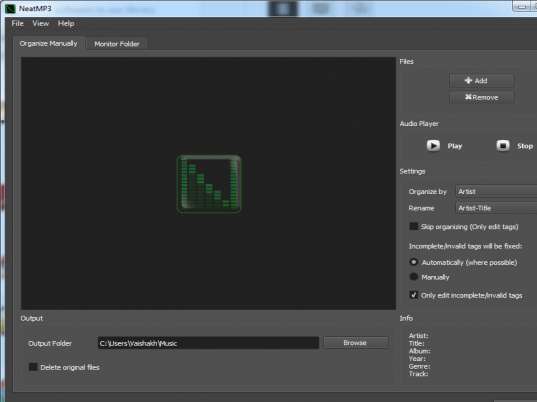
User comments